Here's a short list of bug fixes and improvements in our latest release. It is definitely not complete, there are many minor goodies we didn't even mention here. Enjoy!
Bug Fixes
- Collation is not supported on DocumentDB (#575)
- Aggregation: DnD will insert extra text into pipeline (#573)
- Column reorganising in collection stats doesn't work (#570)
- "Analyzing document relations" keeps spinning indefinitely (#567)
- Cannot load data (#564)
- Very strange behavior when switching between connections in one project (#553)
- Not able to find by ID (#551)
- Strange behavior of multiple connections in the same project (#540)
- Magic search: issue with ID (#537)
- Saved pipelines disappear (#534)
- The app is unable to function after it has been brought back online (#531)
- Can't connect to local replicaset (#484)
- Unusable collection view after a faulty column rearrangement (#475)
- MongoServerError: $merge can only be the final stage in the pipeline (#472)
- Group by and count doesn't work for arrays (#470)
- TypeError: Cannot read properties of null (reading 'connection') on dashboard (#359)
- Add new database failed on save (#351)
Enhancements
- Orphan management (#485)
- Feature: Add select field (#481)
- Improve index display (#453)
- Query and results color match (#451)
- Date in the past in green (#376)
We would like to thank all the contributors for their valuable feedback and bug reports. Your contributions help us make Mingo better. Please continue to report any issues or suggestions you may have for future releases.
It is plain as day that MongoDB has been a popular database solution for many applications in the recent past. One may argue this is due to its flexibility, scalability, and ease to use. However, Organizations are faced with opting for MongoDB Atlas, a fully managed cloud-based database service, or having MongoDB set up and hosted on their infrastructure.

MongoDB Atlas: The Managed Cloud Solution
MongoDB Atlas is a fully managed cloud database service offered by MongoDB Incorporation. It is a fully paid version of MongoDB and integrates natively with Amazon Web Services (AWS), Microsoft Azure, and Google Cloud Platform (GCP). As a developer, MongoDB Atlas’ Database-as-a-Service (DaaS) model enables you to use a robust document data model for high availability, scalability, and security with a unified query interface. In a nutshell, the main benefit of MongoDB Atlas is simplifying database management. The following are a few of the main benefits of using MongoDB Atlas:
Pros of using MongoDB Atlas:
Ease of use and deployment
MongoDB Atlas allows developers to focus on their applications rather than the infrastructure of their applications. Setting up, managing, and scalability of your MongoDB databases will not be part of your routine. It worsens if you have to be woken up at 3 am twice a month because of a database outage. Such problems can be avoided by having MongoDB Atlas get the job done. The ease of use also affects the platform’s ability to offer seamless scalability. That way, organizations can adjust their cluster size to accommodate the varying workloads. The platform provides a user-friendly interface and automation tools that streamline the deployment process and everyday operations.
Security and Compliance
Security is on top of the list of offerings by MongoDB Atlas. If you are worried about a third party digging into your data, MongoDB Atlas is your go-to solution. It complies with industry standards like SOC 2, HIPAA, and GDPR. That way, if your organization has strict regulatory requirements, the platform is the ideal fit for you. Some of the security features applied by MongoDB Atlas are encryption at rest, encryption at transit, and fine-grained access control. Also, it allows you to configure network access controls to restrict incoming connections to your database cluster.
Backup and Recovery
Backup and recovery are non-negotiable features when handling any form of data. Data loss could be devastating to an organization, so MongoDB Atlas offers automated backups with point-in-time recovery. The process is also user-controlled, as one can schedule backups. The recovery mechanism is also simplified hence making the platform data-loss-proof. Additionally, MongoDB Atlas includes backups in the price, so there's no need to pay extra to lease dedicated servers to store backup copies.
Cons of using MongoDB Atlas:
Cost
The major downside of using MongoDB Atlas is that the outstanding features discussed above come at a cost. It is upon your organization to determine whether the convenience offered by the platform supersedes the cost of the service. MongoDB Atlas charges per hour of cluster usage. The charges vary based on your cloud provider implying using AWS, Azure, or Google Cloud will attract varying costs. Also, cluster size, cluster region, data transfer costs, and types of services added play a role in determining your cost. Additional services include backups and restores, custom storage speed, and advanced training or support plans.
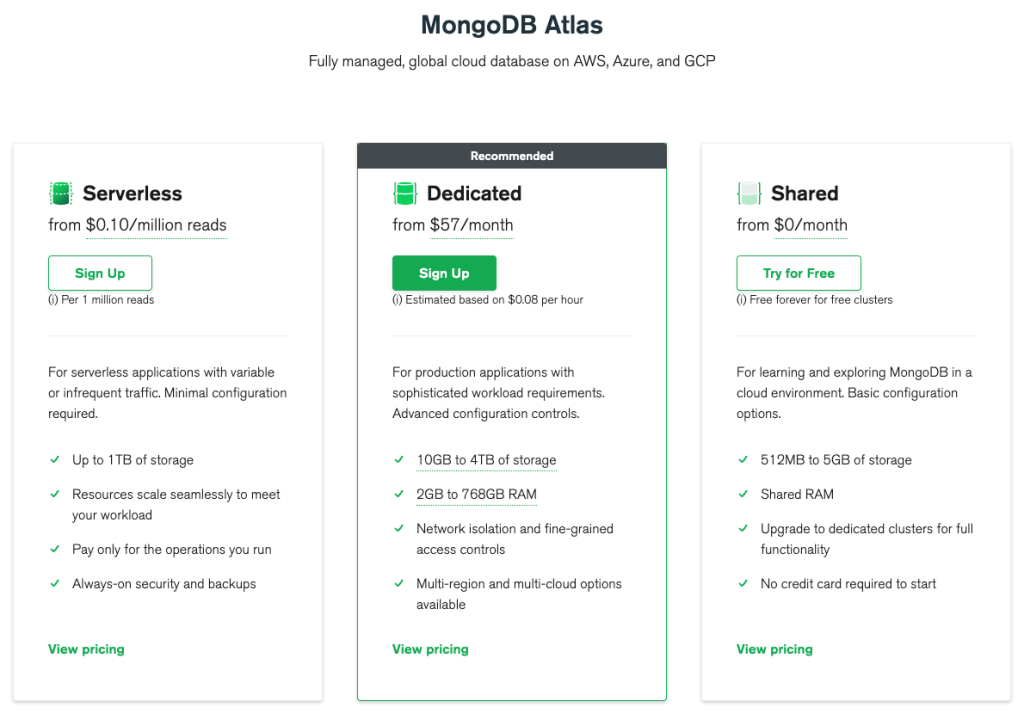
Limited control and dependency on the cloud provider
If the cost of the MongoDB Atlas plan is not a deal breaker for you, the limited control and dependency on the cloud provider should not be a deal breaker either. However, for what it's worth, you will have to work with the available infrastructure. There is restricted access to specific configurations. However, this is only a problem whereby businesses have specific requirements for their database environment. Additionally, if there are any disruptions on the provider’s end, you will be equally affected.
Self-Hosted MongoDB: Taking control of your database
Unlike a managed cloud solution, self-hosted MongoDB requires deploying and managing a MongoDB instance on your infrastructure or a chosen hosting provider. There is much control with this alternative, especially if you create your infrastructure. However, additional effort and numerous hours are spent on database management, which could have otherwise been used in other routine activities. While we are here, we might as well explore the pros and cons of this approach:
Pros of Self-Hosted MongoDB
Cost efficiency
Cost efficiency when using self-hosted MongoDB is a controversial factor. However, self-hosted MongoDB may be the best alternative for small-scale applications and organizations. For instance, if you have a limited budget or run operations by yourself, it is essential to avoid costs associated with MongoDB Atlas. Also, at this point, the data is not as bulky, making it easier to manage. You can find cost-efficient shared hosting for your business and then embrace the self-hosted MongoDB path.
Flexibility and data sovereignty
You will enjoy flexibility with self-hosted MongoDB because there are no pre-defined infrastructures. It is, therefore, an excellent alternative for a business specific to how it wants its data aligned. You can also control hardware requirements, network configuration, and security requirements. You can optimize the database environment to meet specific performance requirements. While at it, if your organization has strict data sovereignty requirements, self-hosted MongoDB is your go-to option. That way, you can have complete control over the location of your data.
Cons of Self-Hosted MongoDB
Administrative overhead
As stated above, with self-hosted MongoDB, a proportion of hours will be invested in database management. There is a need for skilled personnel to engage in tasks such as hardware provisioning, software installation, configuration, monitoring, and maintenance. Organizations must allocate resources and expertise for this responsibility to be executed effectively.
Backup and disaster recovery
Organizations need to ensure there are reliable backup and recovery systems in place when using self-hosted MongoDB. Once again, this is putting person-hours into business aspects that a third party can execute. Any system error may be detrimental to the organization. Schedules need to be maintained; replication needs to be managed, and testing recovery procedures in place.
Scalability and availability
This process is more complex when using a self-hosted MongoDB than MongoDB Atlas. Hardware needs must be considered, which could have been avoided by using a third party for the service. Other factors that must be factored in are sharding configuration and load balancing. All these interventions are in a bid to attain availability and fault tolerance.
The Decision Dilemma: Self-Hosted vs. MongoDB Atlas
The truth is that there is no definitive “right” or “wrong” answer when comparing MongoDB Atlas and self-hosted MongoDB. The choice of the approach taken solely depends on the needs of the organization. This is because both options have advantages and trade-offs; hence what may be ideal for one organization may not work for another. You can choose the choice that best meets your organization's needs by being aware of the significant differences. It would be best if you also took into account aspects like deployment ease, scalability, maintenance requirements, and cost-effectiveness.
MongoDB is among the most popular NOSQL databases currently. It’s no secret that developers working on high-performance applications ally with MongoDB. It is a document-based database that is highly scalable and hence handles large amounts of data.
MongoDB can handle data ranging from small data sets to large and complex stacks of information. Whether working on a small database or dealing with vast data, MongoDB is for you. However, to achieve optimal performance and scalability, you need to optimize the performance of your database. In this article, we will discuss MongoDB performance optimization techniques.
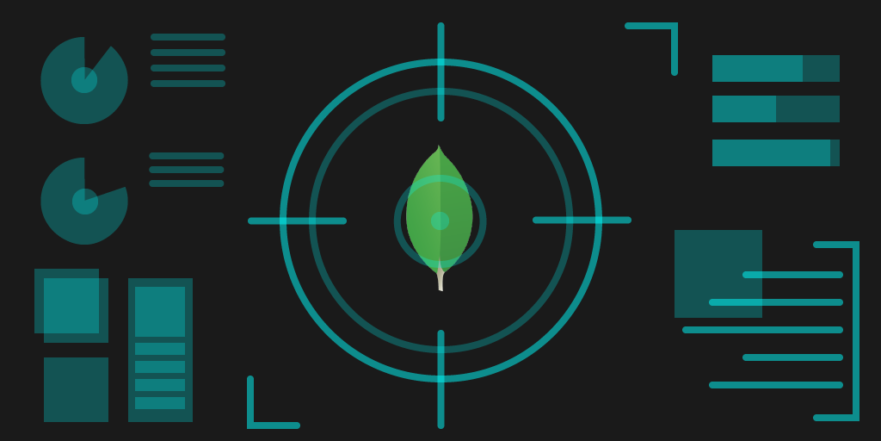
Indexes
By facilitating speedy data discovery and retrieval, indexes can considerably enhance the performance of MongoDB queries. In essence, an index is a data structure that MongoDB utilizes to optimize query execution. It functions by building a map of the values kept in a certain field, which makes it easier for MongoDB to find documents that fit a query criterion.
When an index is created, MongoDB creates a data structure that keeps references to the related documents and sorts the field's values. MongoDB can use the index to find the documents that match the query condition without scanning every document in the collection when a query is run against that field.
To optimize MongoDB performance, you should create indexes on fields that are frequently used in queries. The performance of the queries will largely improve, and there will be reduced response time. MongoDB can use the index to locate the documents that match the query quickly.
Sharding
Sharding is a MongoDB feature that enables you to partition data horizontally across multiple servers. The servers are also known as shards. As a MongoDB performance optimization technique, it leverages horizontal database scaling. Sharded data is split into small chunks and distributed across multiple instances by MongoDB. That way, each instance is responsible for specific data. However, sharding may not be necessary if the data set is relatively small.
When using sharding, you start by defining a shard key. A shard key determines the distribution of data across shards by MongoDB. Choosing the shard key should be well thought out to ensure an even data distribution. You can then add shards to your cluster and configure MongoDB for automatic data distribution. MongoDB will then balance the data across shards to ensure no shard is overloaded or under-utilized. This MongoDB performance optimization technique is effective for read-heavy workloads. It increases the throughput and reduces your queries’ response time.
Connection pooling
A connection pool refers to a cache of the driver's open, ready-to-use database connections. Connection pooling helps improve the performance of a MongoDB connection. Whenever a client connects to MongoDB, a new connection is established with the database. This can be time-consuming since a new connection is established for every query leading to poor performance.
By connection pooling, you can create a pool of connections that clients can reuse. That way, whenever a client sends a query, it uses an existing connection from the pool rather than creating a new connection. This technique will significantly improve your database's performance and response time. In other words, a connection pool reduces application latency and the frequency of creating new connections.
Replica sets
Replica sets are useful when improving MongoDB databases' availability and scalability. A replica set is a group of MongoDB instances that contain the same data. One instance is designated as the primary instance, and the others are secondary. The primary instance handles all write operations, while the secondary instances replicate the data from the primary instance.
Replica sets can greatly improve the availability of your database. If the primary instance fails, one of the secondary instances can be promoted to the primary instance, ensuring that the database remains available. Replica sets can also improve the scalability of your database. You can leverage this technique by adding more secondary instances. That way, the read capacity of your database can be increased.
Profiling
You can use profiling as a technique to analyze the performance of MongoDB queries. As a developer, it allows you to identify queries that take a long time to execute and optimize them for better performance. MongoDB provides a built-in profiling feature that can be used to analyze the performance of queries.
To use profiling, you can enable the profiling feature and set the profiling level. MongoDB provides you with three levels of profiling: off, slow, and all. The slow-level profile queries take longer than a specified threshold, while the all-level profiles all queries. Once profiling is enabled, you can use the profiling data to identify slow queries and optimize them for better performance.
Bonus Tip
Mingo is a powerful GUI that can help you optimize MongoDB performance and scalability. Its features and functionalities include query optimization, index management, sharding, and security management. It is a valuable tool that will help you save time whether you are a developer, database administrator, or system administrator.
We have just released a new version and I wanted to summarize what we added or changed. There is a long list of bug-fixes and minor improvements, but three points stand out most.
Managing company licenses
So far, there was no way to manage company licenses in Mingo. Now, if you have a company account with multiple licenses, you can view them, name each license and even reset license keys in case you need to change the person using the license.
Data relations improvements
One of Mingo's most praised features is finding relations between collections and their data. Mingo regularly checks your databases, looks for possible relations and then shows human-readable information besides _ids referencing other documents.

Mingo handles data relations on its own, most of the time, however, you can manually alter, add or remove relations, too. Once a relation is found, click "Bratislava" to show a preview of the document or click the icon to open the document in a new tab.
Improved loading of collections
To ensure the great user experience in Mingo, it reads samples of you data and tries to analyze their relations, stores some meta information (such as the size of collection, indexes it has or the number of documents).
In case of large databases with 100+ collections, this took long and sometimes timed out, too. We have now improved this, and refreshing collections is now much faster even on huge databases.
Other bug fixes and UX improvements
- Managing company licenses (new)
- Functional and UX improvements of Data Relations
- Connection bug #535
- Took too long to load large databases #533
- Array indentation error #532
- Getting back online #531
- Logos #528
- Loading all collections if many - #533
- Duplicate collection - #541
- Truncate long text - #545
- Collaction definition for sorting in documents view - #546
- NodeShell error if first line is empty - #547
- Do not allow multiple inline edits open at the same time - #549
- Column headers misaligned in Documents view - #558
- many many minor improvements to make your days brighter 🙂
Are you tired of sending connection configurations which is a security risk? Or sending queries, pipelines, and scripts to your team members and then keeping the track of the latest version? Do you wish you could simply share your work with your team for faster and more efficient collaboration? Well, we have some great news for you!
At Mingo, we are always working to bring you the best possible MongoDB experience, and our upcoming feature will allow teams to share their configurations, queries, aggregation pipelines, NodeShell scripts, and more with ease. This means that you can spend more time focusing on the things that matter.
We understand that the database is the backbone of many businesses and that security is of the utmost importance. That is why we have ensured that this feature will be fully secure and that your data will be kept safe at all times.
Stay tuned for updates on the release of this new feature, and don't hesitate to reach out if you have any questions. We are always here to help.
Get ready to fall in love with your data all over again with Mingo!
Are you tired of constantly struggling to create or update your MongoDB URIs? We know the feeling, and that's why we created the MongoDB URI Builder. This simple, yet powerful tool is designed to help you build or update your MongoDB URIs with ease. And the best part? It's completely free to use!
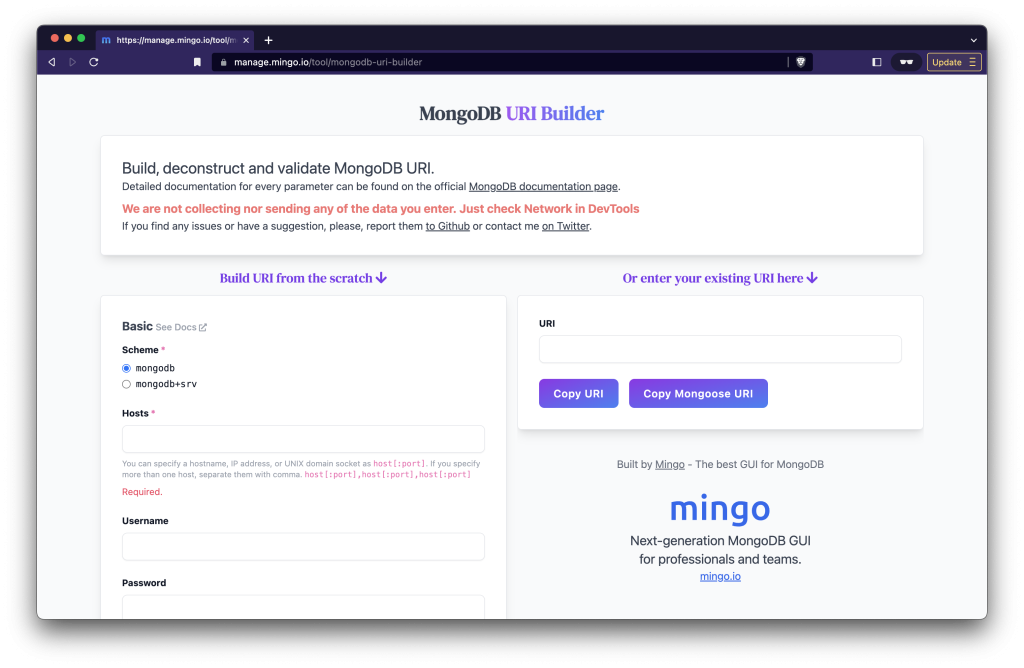
With the MongoDB URI Builder, you no longer have to worry about typos or syntax errors when creating your URIs. Simply select the options you need, and the tool will generate the URI for you. Whether you're a seasoned MongoDB professional or just starting out, the MongoDB URI Builder is a great helper tool for anyone working with MongoDB databases.
One of the most significant benefits of the MongoDB URI Builder is its user-friendly interface. The tool is straightforward and easy to use, so you don't need to be an expert to use it. The intuitive design of the MongoDB URI Builder makes it accessible to anyone, regardless of their experience level with MongoDB.
In addition to its user-friendly interface, th MongoDB URI Builder also offers peace of mind knowing that your data is secure. We understand the importance of data security, and that's why we've designed the tool with security in mind. You can rest assured that your URIs will not be sent or collected anywhere.
At Mingo, our mission is to make your work with MongoDB more efficient and enjoyable, and the MongoDB URI Builder is just one of the many tools we offer to help you do just that. If you're looking for the best MongoDB GUI, look no further than Mingo. With Mingo, you'll get the best user experience, top-notch security, and a team that's dedicated to helping you fall in love with your data.
So what are you waiting for? Try the MongoDB URI Builder today and see just how easy and enjoyable working with MongoDB can be!
At Mingo, we understand the importance of keeping your data safe and secure, which is why we've implemented two layers of security to ensure that your data is protected at all times.
Two layers of security
Everything that happens in Mingo, stays in Mingo. None of your data, connection information nor passwords are sent or stored outside Mingo. All your connections are stored locally in your computer and never sent or stored outside Mingo. All data is sent / received directly between your computer and the connected MongoDB server.
All information about your connections and also all meta data that Mingo uses to improve its speed and functionality is stored in a file on your computer.
To make sure your passwords are safe even against someone getting hold of your computer, Mingo also uses your local computer's keychain to store all passwords from your connections URIs, SSL / TSL passwords and SSH passwords.
On macOS the passwords are managed by the Keychain, on Linux they are managed by the Secret Service API/libsecret, and on Windows they are managed by Credential Vault.
How storing passwords works?
Storing passwords is completely automatic. First, Mingo checks your computer's support of a keychain app to store passwords safely. Then, whenever you enter a regular URI or any password for a connection, Mingo replaces it with a PLACEHOLDER phrase and stores it in the keychain. Thus, the passwords are not stored directly into your filesystem.
When Mingo needs to connect to a MongoDB server, it asks the keychain for the password, replaces the placeholder and uses these connection details to connect.
SSH, TSL / SSL connections
These technologies can improve your data-transport security and Mingo fully supports such connections.
Requests to mingo.io
Mingo also connects to our own servers to check your license key status and sends basic analytics information about which features you used. Analytics is turned off for enterprise customers.
Wrap-up
We make great efforts to make sure Mingo is secure. The best way to do this is to completely avoid storing any data about your connections to our servers. And this is exactly what we did with Mingo.
MongoDB security is based on role-based access control (RBAC). It enables users to control access to data based on their roles in the organization. With RBAC, users can be assigned to roles with specific privileges. Each role is granted access to certain resources, such as databases and collections. This ensures that only authorized users can access data and ensures data integrity.
In addition to RBAC, MongoDB also provides authentication and encryption features. Authentication requires users to provide a username and password before they can access data. Encryption allows data to be encrypted at rest and in transit. This means that data stored in MongoDB is unreadable unless decrypted using the correct encryption key.
MongoDB also provides auditing capabilities to track user activities. This allows administrators to monitor and review user actions to ensure that data is being accessed and used appropriately.
MongoDB can authenticate users based on a username and password. In addition, MongoDB can also authenticate users based on other credentials, such as X.509 certificates and Kerberos.
How to setup MongoDB security
To set up MongoDB security, first create a user and assign it a role. For example, to create a user “testuser” with the role “readOnly”, open the MongoDB shell and run the following command:
> db.createUser({
user: "testuser",
pwd: "password",
roles: ["readOnly"]
})Once the user is created, you can configure authentication and authorization. To enable authentication, open the mongod configuration file and set the “security.authorization” option to “enabled”. You can also set the “security.authentication” option to “SCRAM-SHA-1” to enable SHA-1-based authentication.
Once authentication is enabled, you can configure authorization. To do this, open the mongod configuration file and set the “security.roles” option to the roles you want to assign to users. For example, to assign the “readOnly” role to “testuser”, set the “security.roles” option as follows:
security:
roles:
readOnly:
user: "testuser"Once the roles have been set, restart the mongod server to apply the changes.
Finally, you can configure encryption. To do this, open the mongod configuration file and set the “security.encryption” option to “enabled”. You can also set the “security.encryption.key” option to the encryption key you want to use. Once this is done, restart the mongod server to apply the changes.
Conclusion
MongoDB offers a robust security framework to protect data and ensure compliance. By setting up authentication, authorization, and encryption, organizations can ensure that data is only accessible to authorized users and is secure from unauthorized access. With the right configuration, MongoDB can provide a secure environment to store and manage data.
MongoDB is quickly becoming one of the most popular databases in the world. It is a document-oriented database, which means it stores data in documents, rather than in tables like traditional databases. This makes it an ideal choice for applications that require flexibility and scalability.
MongoDB is an ideal choice for applications that require fast read and write performance. MongoDB can handle high volumes of data and can scale up easily. With various techniques, you can scale and optimize MongoDB performance. MongoDB also offers built-in replication and sharding, which makes it easy to scale horizontally. This ensures that the system remains highly available, even in the face of failure.
It offers a wide range of features and tools that make it easy to work with the database. It has a flexible data model, which makes it easier to create and modify documents. It also has powerful query language that allows developers to quickly query and manipulate documents.
In addition to these features, MongoDB is open-source. This means that developers can access the source code, and modify it to meet their needs. This also makes it easy to find help and resources online.
Security
Security features include authentication, authorization, and encryption. This ensures that only authorized users can access the data, and that the data remains confidential.
Which companies are using MongoDB?
MongoDB is used by many large and well-known companies, such as Adobe, Apple, eBay, Facebook, Google, LinkedIn, and many others. These companies use MongoDB to power their applications and websites. MongoDB is also used by many smaller companies, such as startups. The open source nature of MongoDB makes it an attractive option for both large and small companies.
Who created MongoDB?
MongoDB was created by 10gen, now known as MongoDB Inc. The company was founded by Dwight Merriman, Eliot Horowitz, and Kevin Ryan in 2007. The team was looking for a better way to store and manage data, and MongoDB was the result. Since then, MongoDB has become one of the most popular databases in the world.
Bottom line
MongoDB is an excellent choice for applications that require scalability, flexibility, and performance. It offers a wide range of features and tools that make it easy to work with. It is secure, open source, and offers powerful query language. For these reasons, MongoDB is the right choice for many applications.
Mingo's NodeShell let's you execute JavaScript code to work with data directly in Mingo.
This is NOT MONGO SHELL, though.
The command must be a regular async JS function with a return value.
This allows complex code with loops, conditions and variable initialization to be executed. This code must be a definition of an async function and should return something to see "results". You can use this to fetch and process data using JS code and return the result or update documents using a script with loop, etc.
Examples:
async function run() {
return await MyCollection.find({});
// this is the same as:
// return await db.collection("MyCollection").find({});
}async function run() {
const docs = await Amenities.find({}).toArray();
for (const doc of docs) {
await Amenities.updateOne({_id: doc._id}, {$set: {something: "new"}})
}
return docs.length;
}async function run() {
const oldSlug = await MingoPrompt('What was the old slug?')
const newSlug = await MingoPrompt('What will be the new slug?')
const confirmed = await MingoConfirm('You want to change ' + oldSlug + ' to ' + newSlug + '?');
if (!confirmed) return false;
const result = {
'Locations': await Locations.update({slug: oldSlug}, {
"$set": { "oldSlug": oldSlug, "slug": newSlug }
}),
'Attractions': await Attractions.updateMany({locationsCache: oldSlug}, {
"$set": { "locationsCache.$": newSlug }
}),
}
console.log('Locations and Attractions were updated.')
return result;
}Variables available in the function's scope
You can use the following variables in your code:
- db: the current MongoDB database connection
- {CollectionName}: Every collection name is a variable pointing to that collection: db.collection("Amenities") === Amenities
- ObjectId: MongoDB wrapper for creating and manipulating ObjectIds
- dayjs: for work with dates
- _: lodash
- MingoConfirm(message): Simple confirm modal shown with specified message. Returns true if user clicked on OK and false on Cancel.
- MingoAlert(message): Simple alert modal shown with specified message.
- MingoPrompt(message): Simple prompt modal shown with specified message. Returns the value the user entered.
- console.log(), console.warn(), console.error() to show a customized console with messages you send.
History
NodeShell keeps track of all previous functions executed so you can return to any of them later. Once you have a long list of history, you may search for any function using a fulltext search.
Snippets and saved code
Mingo provides some example snippets. You may also save your code for later use. Code is saved for each database separately.