5 best MongoDB GUI in 2022
What is a MongoDB GUI client?
MongoDB GUI is a graphical interface for MongoDB. It provides a way to view and manipulate data in MongoDB databases using the MongoDB API or MongoDB Shell. As you may know, you can query your data through the command line, but this gets messy and you can get easily lost.
How to select the best MongoDB GUI?
This really depends on who you are and what work you do on MongoDB databases. Some of us just love the terminal and its commands. Others prefer nice smooth user interfaces with click-to-get-done features. There's also a difference between MongoDB admins / GUIs and almost CMS-style apps allowing non-devs to list, filter, and update data based on predefined rules.
1. Mingo
Surprise, we made it to our list 🙂
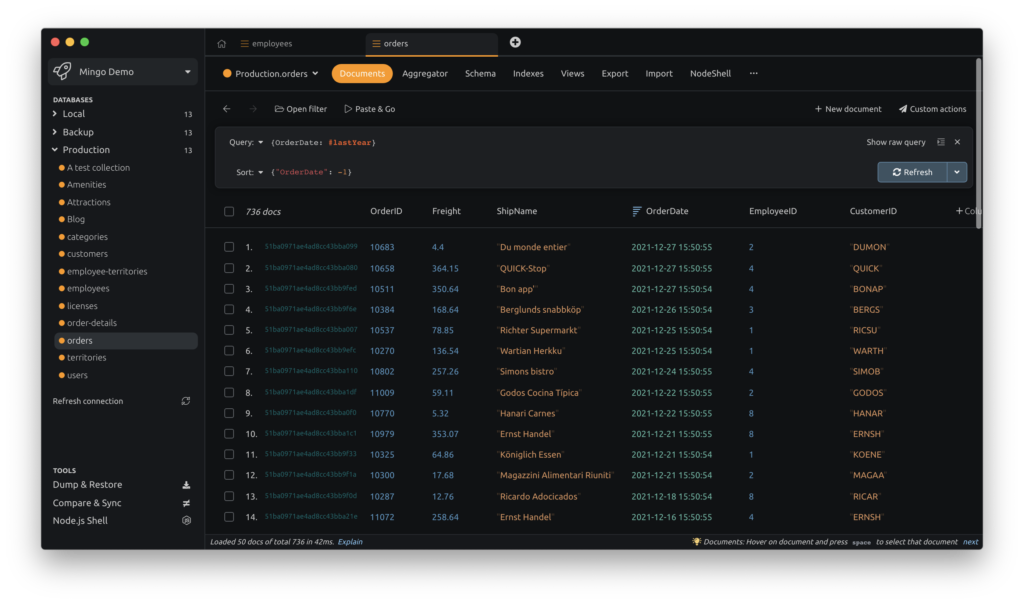
Mingo is actually somewhere in the middle. It is not a CMS for your sales colleague, but its interface still makes you fall in love with your data and execute complex tasks with a few clicks. Have a quick glance at Mingo:
Just a couple of spontanious reactions of Mingo users (they sent it through Mingo's Github Issues page):
- "Tried this one, not hoping for much. Boy, was I wrong! Fast, tons of very usefull features… nice to look at too… linux version…"
- "The team is loving it and we replaced 3T with Mingo :D"
- "Mingo.io it's a fantastic Mongo client and my colleagues and I are already loving it!"
- "@mingo_io is an amazing tool, light years ahead of default Compass Tool by @MongoDB"
- "This is by FAR the best software for managing MongoDB I’ve found and used. Guys, BY FAR. And is just the beginning! Will be buying the lifetime access"
- "Happy to help! I want to see this product succeed. I already love it and prefer it much more than NoSQLBooster!"
- "We have tried your trial version and we found your tool to be the best tool to be used for MongoDB. We have bought 25 licenses today."
- "Hi Mingo team, I am looking for an alternative to Robo 3t and I found you and I have to say you look very interesting, so first of all congratulations."
- "Hello Mingo team! Thank you so much for making this tool! I've been using a premium version for a few days now and all I can say is - hands down, the best MongoDB client ever. Period.️"
Mingo is a cross-platform IDE with awesome features and a superb interface that provides you with a great user experience. It is a great tool for anyone who wants to have a nice and intuitive GUI for managing MongoDB data.
Mingo offers three subscription packages and also a Free plan. Paid plans are Plus for 2€/user/month, Standard for 4€/user/month, and Pro 19€/user/month. Download Mingo and speed up your workflow now.
2. MongoDB Compass
MongoDB Compass is built by MongoDB, Inc. directly. It is a great tool for beginners who are only getting familiar with MongoDB since Compass is Free to use. Compass interface is not so intuitive and also lacks some advanced features.
The best features of Compass are Schema Analyzer, Validation Rules for your Schema, and MongoDB Shell.
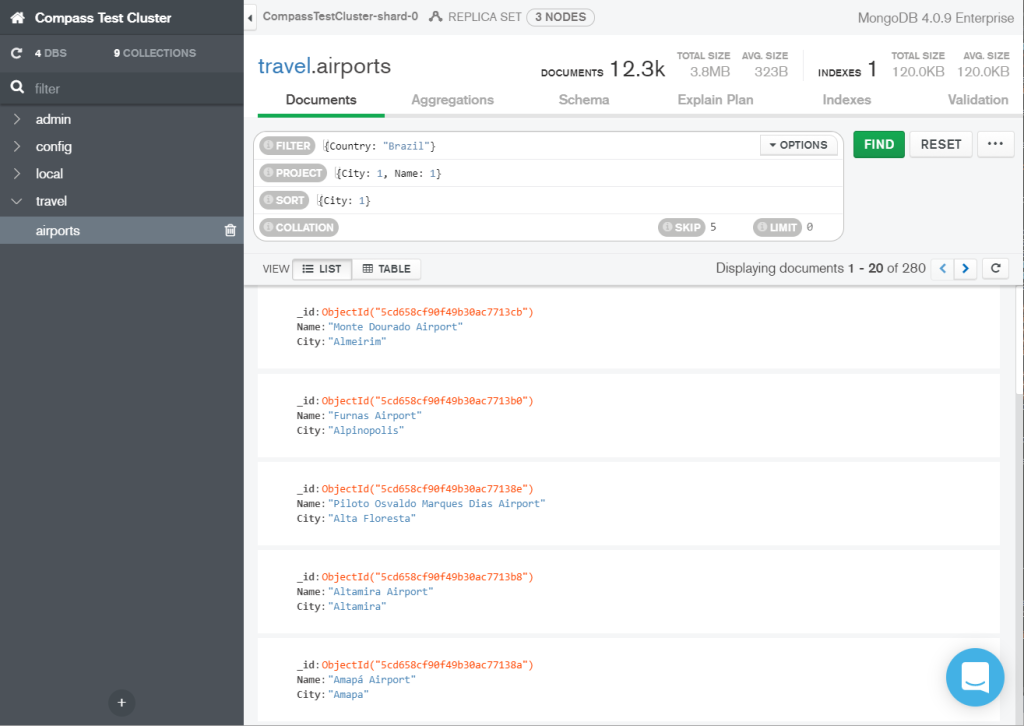
3. Studio 3T
Studio 3T is also a cross-platform IDE with a lot of features. It is a great tool for advanced users. The best features of Studio 3T are Data import from SQL and Oracle, SQL to MongoDB query, and drag-n-drop query builder.

It offers three subscription plans with no free plan ranging from $199/user/year up to $699.00/user/year.
4. NoSQLBooster
Another great tool growing in popularity in the last 2 years. NoSQLBooster is a cross-platform GUI tool for MongoDB v2.6-5.0, which provides a build-in MongoDB script debuggerMongoDB script debugger, and comprehensive server monitoring tools, chaining fluent query, SQL query, query code generator, task scheduling, ES2020 support, and advanced IntelliSense experience.
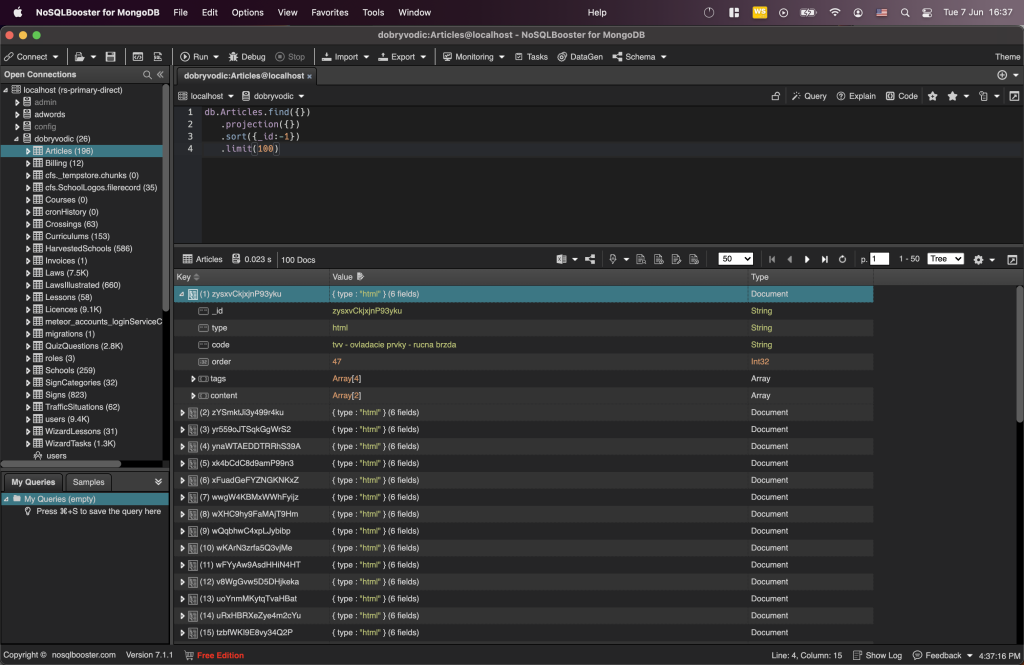
NoSQLBooster offers several subscription plans starting at $129/year.
5. HumongouS.io
HumongouS.io claims to be the first GUI / Admin that regular users will love, too. They have a nice clean user interface, which is also mobile-friendly. If you need to share data and simple editing options with your colleagues, this is your choice. However, if you need a more dev-oriented focus and core functionality, HumongouS.io is just too simple for you. It's more like a nice browser, not an advanced MongoDB admin.
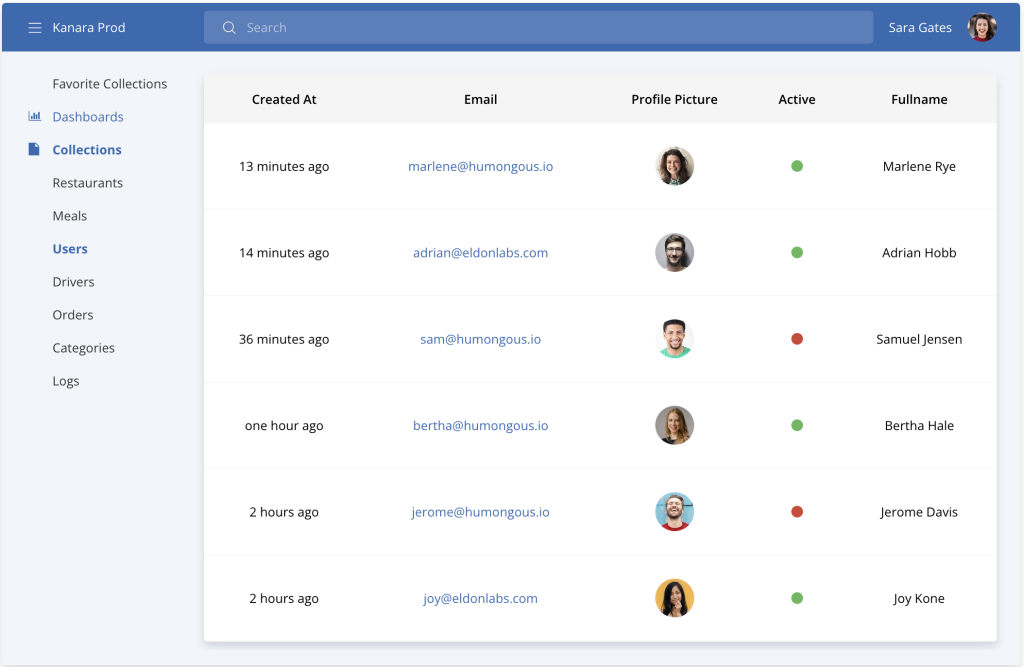
HumongouS.io offers three plans Team $19/user/month, Business $49/user/month, and Enterprise.